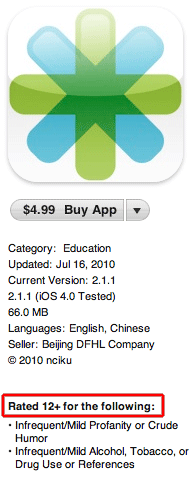Learning a new language is not easy for me. So to keep what Chinese I’ve acquired up-to-date, I use a lot of different tools. Â I’ve provided the below as an overview for anyone interested. I hope it helps.
Chinese Pod
If you’d studied Chinese at all, you’re bound to know about Chinese Pod. Their two primary hosts, Jenny and John, are “famous” within the Chinese language scene. I’ve been using the service for over two years. They continue to remain the model for podcast-based Chinese learning.
Pros: For beginners, Chinese Pod offers a free podcast series dedicated to that skill level. For the rest of us, the tiered pricing structure gives a lot of flexibility. If you’re a self-learner or need a lot of guidance, they can find a niche for you. There is also a very active user community if you have follow-up questions about the lessons or Chinese culture in general. Also, for people who need to read their lesson like me, PDFs are available. And of course, the podcasters genuinely sound excited about their work and have great rapport. This definitely is a contagious.
Cons: At some of the lower price tiers, the audio for the dialogue is not offered. This means you actually have to find the time in the podcast where the dialogue is and continually replay it. This is a little bit annoying, as this should be an easy feature to provide. There are also some free alternatives out there that may make Chinese Pod start looking expensive, however I’m still investigating them.
nciku
This is the “jack-of-all-trades, master of none” site for Chinese learners.
Pros: The dictionary has every input method you could want: English, Hanzi (汉å—), and Pinyin. It’s pretty forgiving on the Pinyin side, which is helpful when trying to find a word whose tones you can’t quite remember. Also, they have tons of sentence and dialogue examples that allow you to see the words in action. If you use MSN, they even have a bot to do quick dictionary look-ups.
Cons: The site is just too messy, so I don’t use it beyond the dictionary capability that often. Because of this, it becomes more of a reference tool, Â instead of an effective study device. And since they do so many things, it just gets garbled together, almost begging you to go elsewhere. Some of the sentence examples tend to be fairly advanced, so casual users may have some difficulty finding examples relevant to their needs.
Lingt
Recommended by a friend, this site could develop into a great tool for mastering new vocabulary.
Pros: The overall concept of putting together a review schedules for new words is solid. If you already are using a set of books they support, this site can be a snap to get started with. The game mechanics around earning badges, while cheesy, do provide enough incentive to get started with the site. Also, the cram mode is nice, especially if you need to learn a lot of words in a short period of time.
Cons: If you have to create your own vocabulary list, it can time-consuming. The list creator tool is buggy and does not let you fix mistakes, which can be extremely frustrating. You definitely need to double-check EVERYTHING you put into this tool. If you master a vocabulary list, there is no way to archive it. You either must leave it in the queue or delete it forever. So while I enjoy parts of this site, the lack of feature improvements makes me feel like the developers don’t really have their heart in it. Sadly, I think their missing a huge opportunity.
Remember.it
Very similar to the Lingt concept, except with a focus on learning Chinese characters. It’s a flashcard system that passes over the writing and focuses on recognition. I’m still in the trial stage, so this review may be a little premature.
Pros: Overall, the layout of the site is nice, clean, and clear. The actual learning tool is easy to use and heavily drills you on new characters (if you’re honest). For the most part, the logic around the new characters they introduce makes sense. During the lesson and tests, you are given access to the Hanzi, Pinyin, as well as an audio of the character. The fact that any character you fail to recognize during a test gets put into the next lesson is great for lazy students like me. It is a paid service, but you can participate in a 14-day free trial.
Cons: Outside of the tests and lesson review, you can’t go back in and review characters. A cram mode, like what’s found on Lingt, would be nice. If you want to see the character again, you must wait for the next testing of it. And while I understand the logic of new lesson characters, it does tend add in some complicated (and not widely used) characters early in the study process. You’d think they’d focus on some simple and more common characters. Payment is also a little high ($68usd) for some. Also, one could argue that the fact that stroke order is not taught diminishes from one’s learning, but this is only relevant if you want to learn writing.